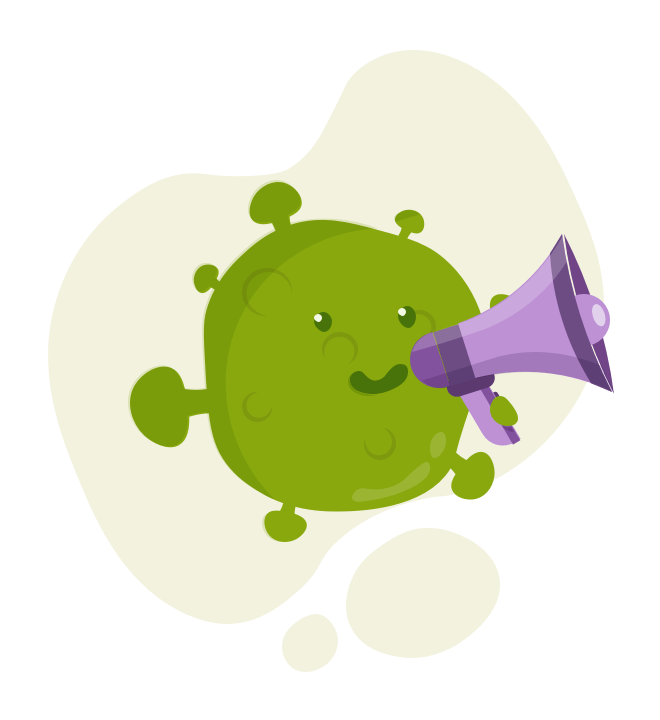Choosing the right WordPress theme can make or break your website—especially if you’re just starting out. For beginners, it’s essential to focus on themes that are lightweight, responsive, and easy to customize. Do check for regular updates, good user reviews, and compatibility with essential plugins. Don’t choose a theme just because it looks flashy—bloated code and poor performance can hurt your SEO and user experience. By following a few simple do’s and don’ts, you can avoid costly mistakes and set your website up for success.
The Importance of choosing the Right WordPress Theme
A WordPress theme plays a crucial role in shaping the overall look, feel, and functionality of your website. The right theme not only enhances visual appeal but also ensures that your site is user-friendly, responsive, and compatible across devices. Since your theme directly impacts user experience, it becomes a vital factor in retaining visitors and reducing bounce rates.
Choosing the right WordPress theme goes beyond aesthetics. A well-optimized theme can improve site speed, SEO performance, and accessibility, all of which contribute to higher search rankings and better audience engagement. On the other hand, a poorly coded theme may slow down your site, create security vulnerabilities, and limit customization options.
The Dos When Choosing a WordPress Theme

By investing time in selecting the best WordPress theme for your niche, you set a strong foundation for growth. Whether you are running a blog, an eCommerce store, or a business website, the right theme ensures scalability, professional design, and seamless integration with essential plugins. This makes it one of the most important decisions when building a successful WordPress site.
1.Do Consider the Purpose of Your Website
choose a WordPress theme that emphasizes readability and content presentation. Look for clean layouts, customizable typography, and easy navigation so your readers can focus on your articles without distractions. A blog-friendly theme should also support features like category organization, social sharing buttons, and SEO optimization to help your content reach a wider audience. Twenty-Twenty-Four for example – that are not tailored to one specific type of website.then you have theme like importance of graduation.
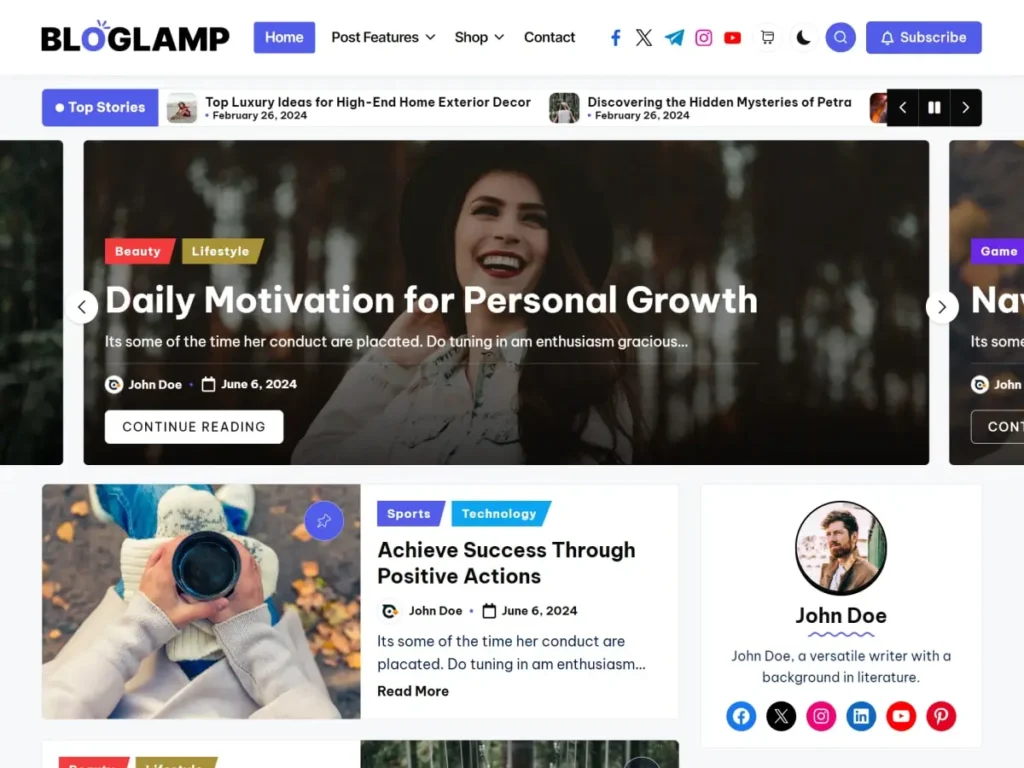
Do’s of WordPress Theme Selection
Let’s start with the must-follow rules when choosing the right theme.
1. Do Choose a Lightweight and Fast Theme
Site speed is one of the most important ranking factors in SEO. A lightweight WordPress theme loads faster, providing a smooth browsing experience. Themes bloated with unnecessary features, animations, or scripts may look attractive but will hurt your performance. Popular lightweight themes like GeneratePress, Astra, or Neve are excellent starting points.
2. Do Check for Mobile Responsiveness
Over half of all internet traffic comes from mobile devices. A good WordPress theme must be mobile-friendly and automatically adjust layouts across different screen sizes. Use Google’s Mobile-Friendly Test or preview the theme demo on your smartphone before finalizing it.
3. Do Verify SEO-Friendliness
Your theme should be built with clean code and follow best practices for SEO. Look for features such as fast loading times, proper heading structures, and schema markup compatibility. An SEO-friendly WordPress theme can give you an edge over competitors in search rankings.
4. Do Match the Theme with Your Niche
If you’re running a blog, a magazine-style theme may work. For eCommerce, you’ll want a theme compatible with WooCommerce. For a personal portfolio, choose a minimalist design. Aligning your WordPress theme with your niche ensures that your website delivers the right impression to visitors.
5. Do Check Plugin Compatibility
Plugins extend the functionality of your site. Ensure your chosen WordPress theme supports essential plugins like Yoast SEO, WooCommerce, Contact Form 7, or Elementor. Without compatibility, you may face issues adding key features later.
6. Do Read Reviews and Ratings
Before installing a theme, check user reviews on WordPress.org or third-party marketplaces. Reviews highlight potential bugs, performance issues, or lack of support. A highly rated WordPress theme with positive feedback is usually a safer choice.
7. Do Look for Regular Updates and Support
WordPress constantly updates its core software for performance and security. A good WordPress theme should also receive updates to stay compatible. Additionally, choose a theme backed by reliable developer support, especially if you’re a beginner.
Conclusion
Choosing the right WordPress theme is one of the most important steps in building a successful website. Your theme impacts not only the design but also the speed, SEO performance, and overall user experience. A well-optimized, responsive, and lightweight theme ensures that visitors enjoy smooth navigation, while search engines recognize your site as reliable and user-friendly.
For beginners, it’s essential to focus on functionality and long-term scalability rather than just visual appeal. By aligning your WordPress theme with your website’s purpose—whether it’s blogging, eCommerce, or a business site—you lay a strong foundation for growth. Avoiding outdated, bloated, or pirated themes will save you from technical issues and security risks in the future.
Ultimately, the right WordPress theme empowers you to build a professional online presence that grows with your goals. With careful selection and mindful consideration of do’s and don’ts, you’ll create a website that looks great, performs efficiently, and delivers real value to your audience.